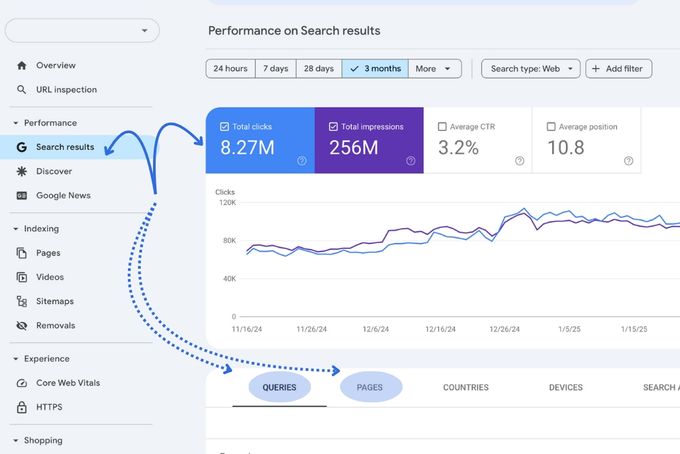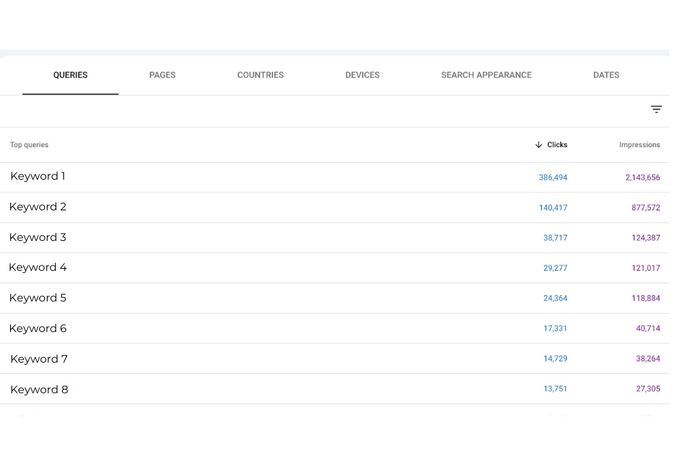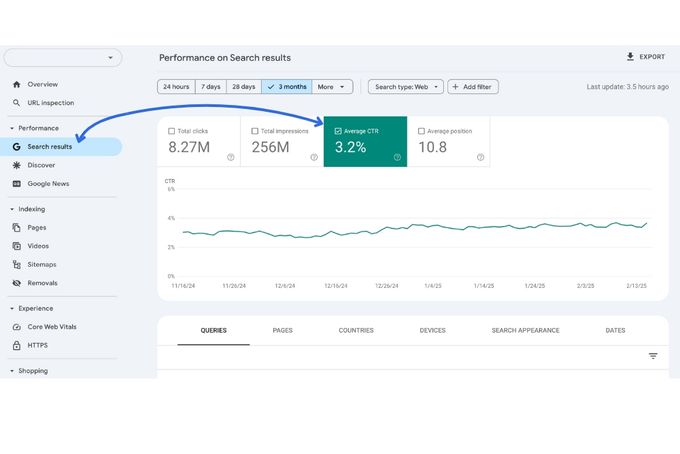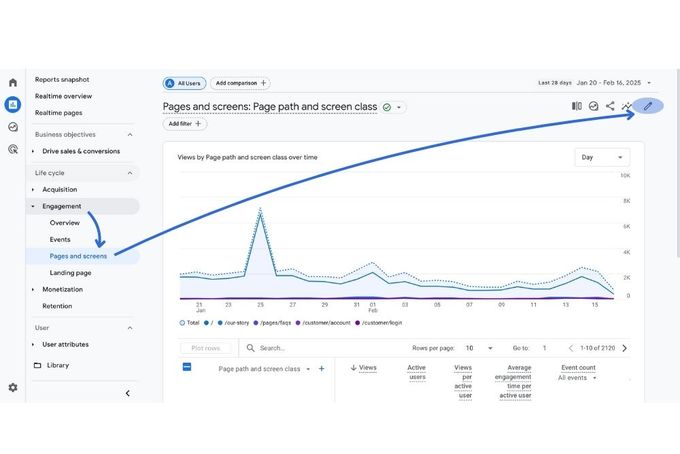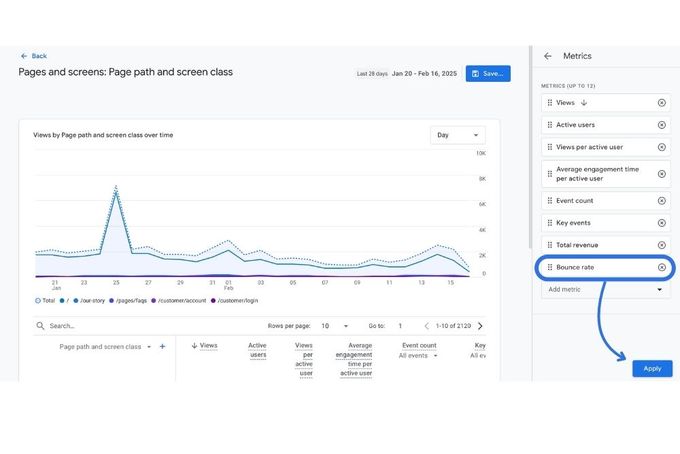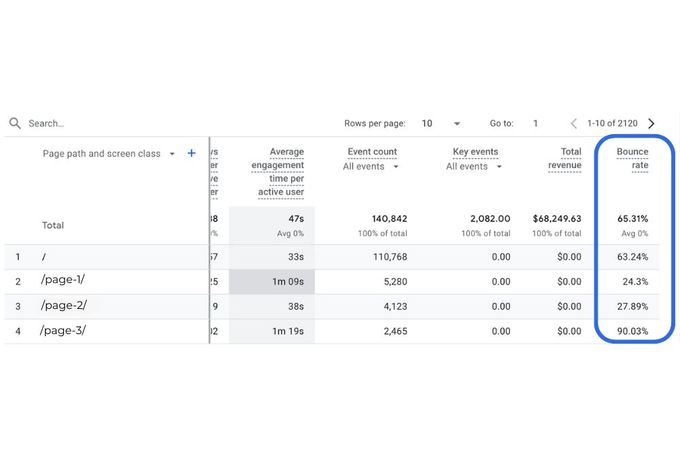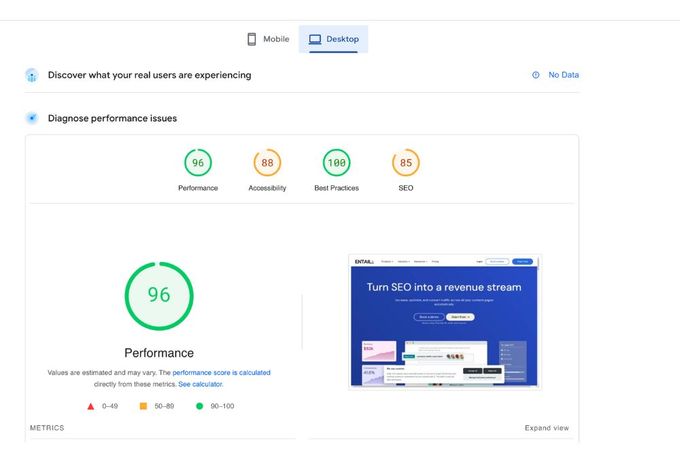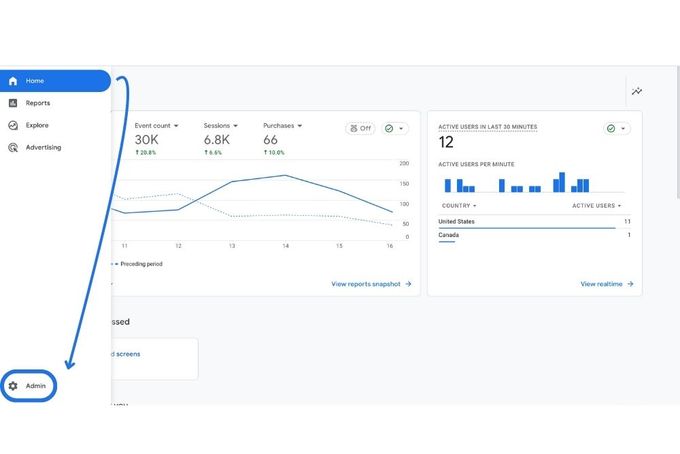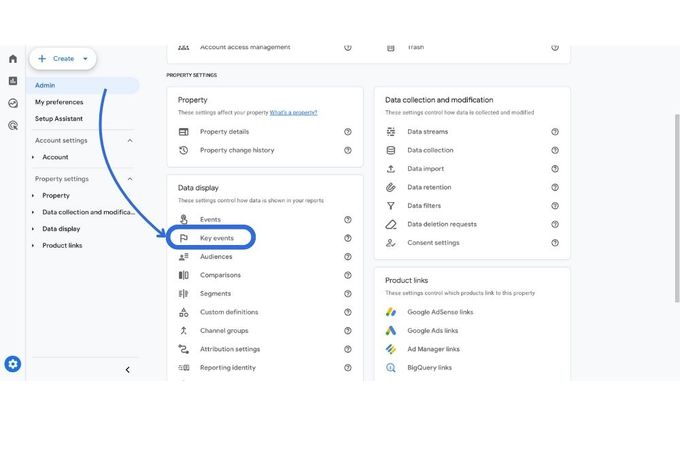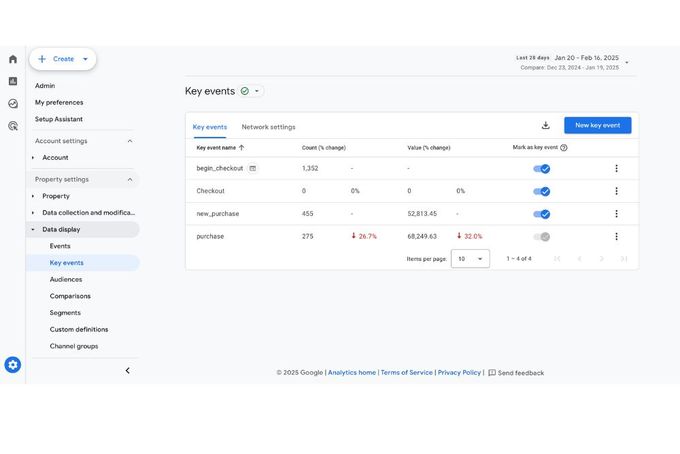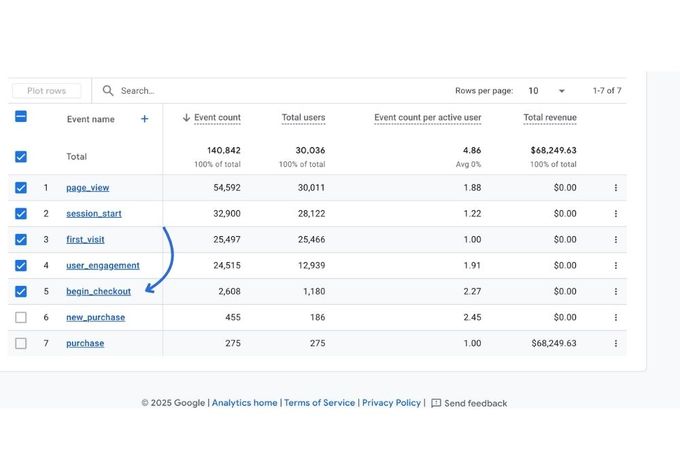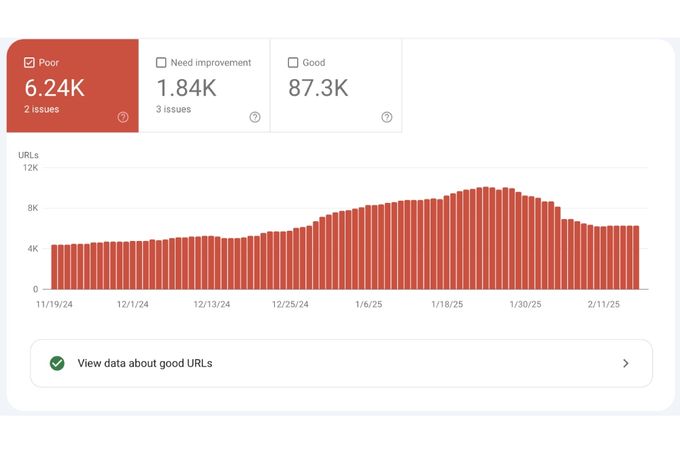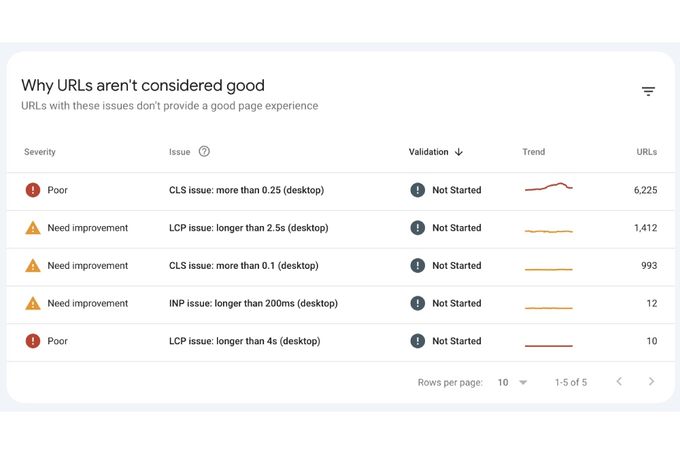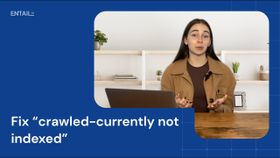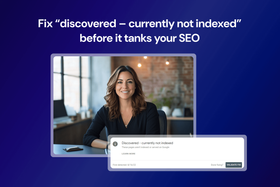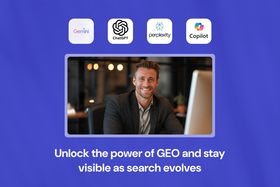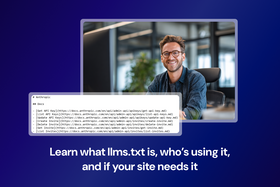10 SEO KPIs that actually matter for growth in 2026 (not vanity metrics)
From keyword rankings to CTR, these 10 SEO KPIs will give you a complete picture of your website's performance.
Updated August 19, 2025

AI Summary
In 2026, ranking #1 on Google still gets you the lion’s share of clicks—about 39.8%, to be exact. But that number used to be higher. A lot higher. AI overviews, zero-click results, and expanding SERP features are eroding that dominance with every update.
For content marketers, this means the old SEO playbook—optimize, rank, and wait for clicks—is no longer enough. If your KPI targets haven’t changed since pre-Google Analytics 4 (GA4) or pre-GenAI, they’re probably setting you up to miss the mark.
This article breaks down the SEO metrics that actually matter now—from early indicators like search visibility and engagement, to business outcomes like pipeline and revenue. You’ll also learn how to recalibrate benchmarks for modern SERPs and how to make sense of SEO performance metrics in a world where clicks are no longer guaranteed.
Key takeaways:
- SEO KPIs help you understand your site's visibility, ranking, conversion rate, and technical health.
- For a holistic view of your SEO performance, look at a range of indicators across different areas.
- Use frameworks like ICE to prioritize SEO metrics by impact, confidence, and ease of implementation.
What are SEO KPIs and why do they matter now?
SEO KPIs are the metrics that link your search strategy to business impact. Think: qualified traffic, conversion rate, revenue per visitor. These are the numbers that let you say: "Yes, SEO is working and here’s how it’s driving pipeline."
But why should you adapt your SEO strategy?
With AI overviews reducing clicks (according to Data Scientist Xibeijia Guan) and GA4 forcing new measurement models, tracking the right SEO KPIs is how performance-driven teams defend budget, prioritize work, and adapt fast. Not all metrics matter, but the right ones change everything.
Tracking them over time also sharpens my strategy. If I notice patterns, like a steady drop in traffic after a Google update, I can adapt faster and make smarter decisions going forward.
» Measure and improve ROI from SEO with the best SEO ROI tool.
How to choose the right SEO KPIs for your goals
Start by anchoring your KPIs in the SMART goals framework—that means making them:
- Specific: Focused on a clear outcome, like increasing trial signups or improving conversion rate on product pages.
- Measurable: Tied to a concrete metric (e.g., organic traffic, RPV, ROI).
- Achievable: Realistic given your site's current performance and resources.
- Relevant: Aligned with your business objectives and content funnel stage.
- Time-bound: Defined within a time window (e.g., 3 months, this quarter).
Example: "My SEO goal is to increase free trial signups by 20% over the next 90 days by optimizing our top 10 organic blog posts and adding CRO-driven CTAs."
You can also use the ICE framework to prioritize what you track:
- Impact: Will improving this metric move the business forward?
- Confidence: Can we actually influence it?
- Ease: How hard is it to act on?
Example: If your goal is more pipeline, then CTR alone won’t cut it. You’ll need to track organic conversion rate, revenue per visitor, and content-assisted deals.
Track these 10 essential SEO KPIs in 2026
Now we're getting into the meat and potatoes. The following KPIs aren’t vanity numbers. These are metrics that help you operate, optimize, and prove value. Let me walk you through them.
1. Organic traffic
When I talk about organic traffic, I mean the visitors who land on my site through unpaid search results. It’s one of the clearest signals of how well my SEO strategy is working to attract the right people.
What makes it so valuable is intent—these aren’t random clicks. They’re users actively searching for something I offer, which means they’re far more likely to convert. More organic traffic doesn’t just mean more visits—it usually means more qualified leads, more revenue, and stronger growth.
How to track it:
- In GSC, navigate to the "Performance" report.
- The data displayed is your organic search traffic.
- This report shows clicks, impressions, CTR, and average position in Google's unpaid search results.
- You can also scroll below the dashboard and check the pages getting the most traffic and the keywords driving it.
2. Keyword rankings
Keyword rankings show me where my target queries land in the search results. I track them to see if my SEO efforts are actually gaining ground—or slipping—and to spot areas that need attention.
They’re especially useful for uncovering opportunities. If I notice a drop in rankings for a high-value product term, I know it’s time to re-optimize that page, improve the content, and reclaim visibility before potential customers slip away.
How to track it:
You can use the GSC dashboard to access detailed reports on your keyword ranking positions. All you need to do is:
- Navigate to the "Performance" report.
- Scroll below the report and click on the queries tab.
Tip: Prioritize tracking a mix of keywords. Broad, high-volume keywords help you understand market trends, while long-tail, specific queries show user intent and can drive more qualified traffic.
» Learn how to drive more organic traffic.
3. Click-through rate (CTR)
CTR, or click-through rate, tells me how many people actually click on my site when they see it in search results. A higher CTR usually means I’ve nailed the title and meta description—they’re relevant, clear, and compelling enough to earn attention.
When I want to improve CTR, I dig into what my audience cares about. I’ll run a few surveys or interviews to uncover the real problems they’re trying to solve. Then I use that insight to write benefit-driven titles that speak directly to those needs.
I also make sure my meta descriptions are clear, concise, and action-oriented. They should highlight the value of the page and give the reader a compelling reason to click.
» Create user journey maps to get to know your audience better.
How to track it:
- In GSC, go to "Performance" > "Search Results," where you can see total clicks and impressions.
- You can also calculate your CTR with this formula: (Total impressions / Total clicks) × 100.
Tip: If you have pages with a low CTR, test different titles and meta descriptions. Approach your ideal customer profile from various angles and analyze the data in GSC to see what resonates best.
» Learn how to improve CTR with SEO A/B testing.
4. Bounce rate
When I see a high bounce rate, it’s usually a sign that my content isn’t hitting the mark—either it’s not relevant to what people were searching for, or it’s just not engaging enough to keep them around.
Take this example: if someone’s searching for “best Italian restaurants in Chicago” and lands on my page about homemade pasta recipes, they’re going to bounce—and fast.
Sometimes, it’s not the content itself but the experience. A slow-loading page or messy navigation can turn users away before they even get a chance to read. Either way, a high bounce rate is a cue for me to dig deeper.
How to track it:
In GA4, go to "Reports" > "Engagement" > "Pages and screens." Then, click the pen in the top right corner.
You can also calculate it with this formula: Bounce rate = (Single page visits / Total visits) × 100.
- Next, add "Bounce rate" under the "Metrics" tab and click "Apply."
You'll see the metric added like in the picture below:
That said, not every bounce is a red flag. If someone lands on my page, finds the exact fact they were looking for, and then leaves—mission accomplished.
That’s why I always look at bounce rate in context. If it’s a quick-answer page, a high bounce rate doesn’t worry me. But if it’s a product page or a content hub meant to guide users deeper into the site, then a high bounce rate signals something’s off—either in the content, the UX, or both.
» Learn to optimize your users' journeys and get them to convert.
5. Domain authority (DA)
Domain authority is one of the most cited technical SEO KPIs. It reflects how likely my site is to rank based on backlink quality, content relevance, and overall trust signals.
A higher DA tells search engines that my site is a credible source—something they can feel confident surfacing. That kind of trust often leads to better rankings across the board.
How to track it:
I use tools like Semrush, which has its own “Authority Score” that’s closely tied to DA. It also gives me a detailed view of my backlink profile, site health, and the off-page factors that influence my ranking strength.
6. Page load time
Page load time tells me how fast my site becomes usable for visitors. That includes everything from HTML and images to stylesheets and scripts. If it takes too long to load, people won’t stick around.
I’ve seen the data: nearly half of users expect a site to load in under two seconds, and 40% will bounce if it takes more than three. That’s not just a UX issue—it’s a ranking issue too. Google factors page speed into its algorithm, so the faster my site loads, the better shot I have at climbing the SERPs.
How to track it:
To track this SEO KPI, you can use Google's PageSpeed Insights. It's a detailed report on your page load time and offers specific suggestions for improvement.
All you need to do is paste the link to the webpage you want to test in the textbox and click on "Analyze." Then, wait a few seconds and look at your results. You'll get a score and a detailed report on your page load time, separated into mobile and desktop devices.
» Understand how Google sees your website with their Crawl Stats report.
7. Conversion rate
Conversion rate tells me how well my website turns visitors into action-takers. That action depends on my business goals—it could be a sale, a signup, or a form submission. Whatever it is, this metric shows whether my content, UX, and calls to action are doing their job.
When my conversion rate is strong, I know I’m not just driving traffic—I’m guiding people to do something meaningful.
Here are a few examples of what a conversion might look like, depending on the type of business I’m running:
- For e-commerce: Buying a product, adding a product to cart, viewing a product page.
- For SaaS: Signing up for a free trial, requesting a demo, upgrading to a paid plan.
- For content websites/blogs: Subscribing to a newsletter, downloading an ebook, commenting on a blog post, sharing content on social media.
- For service-based businesses: Requesting a quote, filling out a contact form, booking a consultation.
Tracking conversion rate helps me understand not just what people do on my site, but how close they are to becoming a customer.
» Discover the fundamentals of conversion rate optimization.
How to track it:
You can use GA4 to track your conversion rate. First, you need to set up specific goals that represent your desired conversions. Navigate to "Admin."
Then, under "Data Display," find "Key Events" in your account.
Next, make sure GA4 is measuring the specific actions you want visitors to take on your website.
Finally, go to "Engagement" > "Events" to view your conversion data.
8. Core Web Vitals
Google's Core Web Vitals let me measure how real users experience my site—beyond just what's on the page. These metrics focus on three critical things: how fast the page loads, how quickly it responds to input, and how stable the layout is while it loads.
If I’m scoring poorly here, it usually shows up in bounce rates and weak engagement. And because Google bakes these signals into its ranking algorithm, bad Core Web Vitals don’t just frustrate users—they push my content lower in the search results.
How to track it:
To effectively track your website's Core Web Vitals, you can use GSC's Core Web Vitals report.
By scrolling down, you'll see that it displays the following errors:
- LCP (Largest Contentful Paint): Measures how quickly the largest content element (like an image) becomes visible to the user. A slow LCP makes your page feel slow to load and frustrates users.
- FID (First Input Delay): Tracks the time it takes for your page to become interactive after a user's first action (like a click). A high FID can make your site feel unresponsive and clunky.
- CLS (Cumulative Layout Shift): Evaluates the visual stability of your page by measuring unexpected webpage layout shifts. High CLS can be very frustrating as elements move around while users are trying to read or interact with the page, leading to a poor user experience.
» Struggling to interpret GSC's reports? Talk to an SEO expert for guidance.
9. Return on investment (ROI)
ROI tells me whether my SEO efforts are actually paying off. I calculate it by comparing the revenue I’ve generated from organic traffic to the total cost of getting that traffic—everything from tools and team salaries to content production.
It’s one of the most powerful metrics I have. When ROI looks strong, I can point to it as hard proof that SEO isn’t just a cost center—it’s a growth engine worth investing in.
How to track it:
To measure ROI from SEO, you need to get data on both SEO costs and revenue generated from organic search traffic.
Add up all SEO-related expenses, including:
- Salaries of in-house team members.
- Fees for agencies or freelancers.
- Costs of SEO tools and software.
- Content creation expenses, such as hiring writers for blog posts, creating infographics, or producing video content.
- Link building costs, including outreach to other websites, guest post creation, or purchasing directory listings.
Then, track SEO in GA4 and set up conversion tracking as outlined in Section 7 to measure sales or leads. Then, calculate the value of these conversions (e.g., average order value for e-commerce sites).
Finally, use this formula to calculate ROI:
- SEO ROI = (Revenue from SEO - Cost of SEO) / Cost of SEO * 100
10. Cost per acquisition (CPA)
Customer acquisition cost tells me how much it costs to turn a visitor into a paying customer. It factors in everything—SEO spend, content production, tools, and even sales resources tied to organic leads.
It’s one of the best ways for me to gauge efficiency. If my CPA is high, I know something’s off. But if it’s low and consistent, it means my SEO strategy is pulling its weight—and converting traffic without burning through budget.
READ MORE: 8 ways to reduce customer acquisition costs
How to track it:
- Define costs: In a specific period, identify all customer acquisition expenses like marketing costs (SEO, content, paid advertising), sales team salaries, and any tools you may use.
- Collect customer data: Track new customer acquisitions.
- Calculate total acquisition costs: Sum up all costs for the period you want to analyze.
- Apply the CPA formula: CPA = Total acquisition costs during the period / Number of new customers acquired during the period
» Explore SEO customer acquisition strategies to boost traffic and conversions.
Go from guesswork to growth
Forget guessing games and crossed fingers—SEO is about data-driven decisions. Keeping a close eye on these SEO metrics will give you a better understanding of what's working and where you should be focusing your energy.
SEO isn't a "set it and forget it" kind of thing. It needs constant attention and tweaking. By regularly checking in on these KPIs for SEO, you can stay agile, adapt to Google's ever-changing algorithms, and make sure you're getting the biggest bang for your buck.
READ MORE: Metrics and KPIs to track at each stage of the SEO funnel.
FAQs
What evidence supports the effectiveness of focusing on these KPIs for growth?
Teams that prioritize business-aligned SEO KPIs—like revenue per visitor or conversion rate—consistently report higher ROI. These metrics make it easier to optimize content that drives pipeline, not just traffic. Benchmarks show that growth-focused KPIs correlate with stronger year-over-year performance.
How do AI advancements influence the relevance of these SEO metrics?
AI-powered SERPs have reduced click-through rates, making it critical to track metrics beyond impressions and rankings. KPIs like CTR, engagement, and conversions give better insight into actual performance. SEO success now depends on how well your content satisfies user intent—not just how well it ranks.
What is considered a good SEO rate?
A “good” rate depends on your business model, but common benchmarks include 3–5% CTR, 1–3% conversion rate (B2B), and >200% ROI. Bounce rates under 60% are generally healthy. The key is consistent improvement, not chasing averages.
Which metric is most relevant SEO success?
The most relevant metric is the one that ties directly to your goal—like signups, revenue, or leads from organic. For some, that’s conversion rate; for others, it’s pipeline contribution. SEO success is about business impact, not just search visibility.