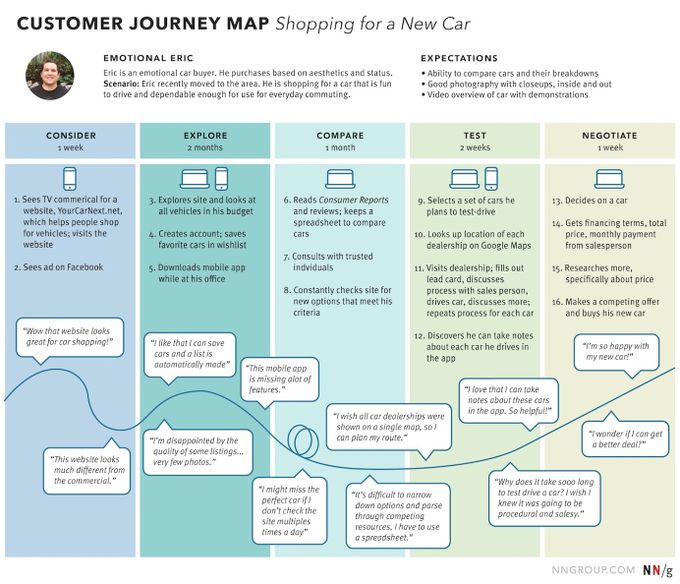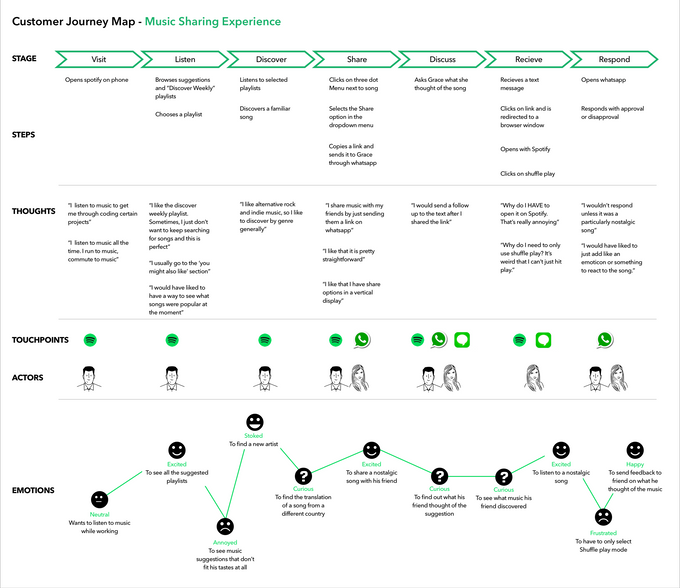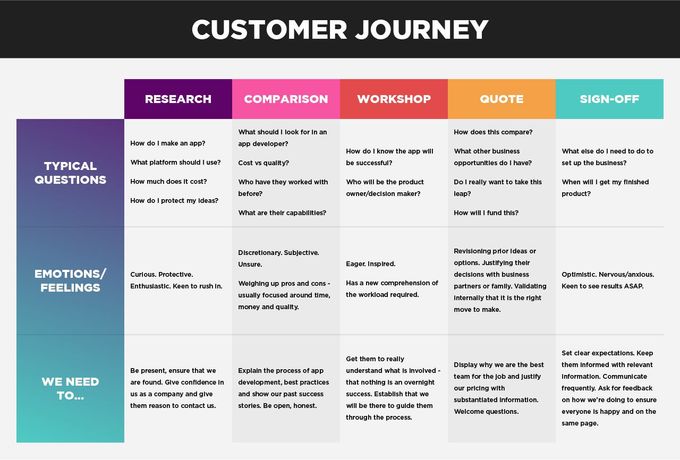User journey mapping: How to create effective maps (+ examples & templates)
How well do you really understand your users' motivations and pain points? Learn how user journey mapping helps improve UX and boost conversions.
Updated April 17, 2025
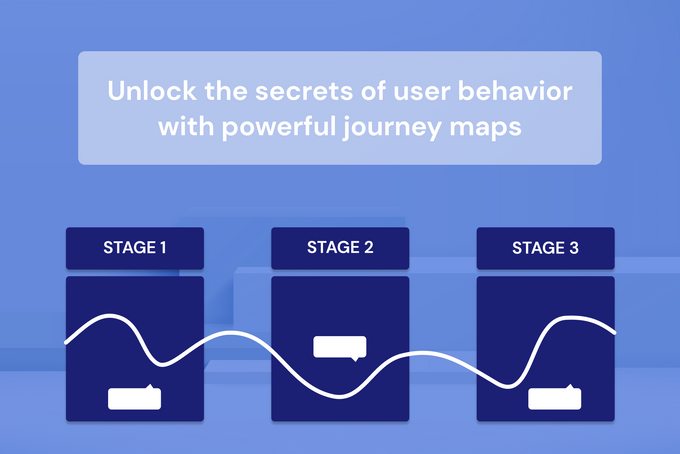
AI Summary
A user journey map exposes the good, the bad, and the ugly of your customer experience. Most businesses think they know their customers, but they often don't. And in 2026, with AI-powered competitors popping up left and right, you can't afford to lose customers due to a bad experience. In this article, you'll get in-depth user journey map explanations, examples, and illustrations to help you maximize your conversion rates.
Key takeaways
- A user journey map is an important tool for understanding, connecting with, and converting users.
- There are different user journey maps, each serving a unique purpose.
- Five core components form the backbone of an effective user journey map.
- Creating a user journey map is an intricate but worthwhile eight-step process.
What is a user journey map?
A user journey map is a visual representation of how a user interacts with your website to achieve a specific goal—from first click to purchase.
Although it may seem similar to a sales funnel, a user journey map is quite different. It helps you understand the user journey from the customer's perspective and highlights their needs, motivations, pain points, and the touchpoints they interact with at every stage.
Here's what a user journey map tracks:
- How people find your brand
- What they do once they land on your site
- Their feelings throughout the journey (e.g., confused, excited, or angry)
- What finally convinces them to sign up or pay
- Roadblocks they face when using or buying your service
» Book a consultation to start tracking and optimizing user journeys across your site.
Types of user journey maps
These are variations of user journey maps you can use as is or mix and match depending on your industry, product, and/or service. Just ensure whichever one you use is meaningful and doesn't go beyond the scope of your map (more on that in a bit).
The different types of user journey maps include:
- Experience maps: Focused on general user experience.
- Day-in-the-life maps: Show users' daily behaviors and how a product may help them achieve their goals.
- Current-state maps: Identifies how the user interacts with the product at each stage in the process.
- Future state maps: These should describe how you want customers to use your product and how you can help them easily interact with it. A user journey map designed for a future state as part of a product design or redesign process does not reflect the current state.
- Empathy maps: Focused on the user's emotions when using your product.
- Service blueprint: Focused on the business and its perspective.
Components of a user journey map
For a user journey map to properly break down the key touchpoints, emotions, and obstacles users encounter with your brand, it needs a few essential components to help you visualize and optimize their experience.
These components include:
- Detailed user profile
- Different stages of the user journey
- Scenarios and sequences users must follow to accomplish a goal
- Users' actions, mindsets, and emotions at each stage
- Opportunities for user journey optimization
Let's look at each component in more detail.
1. Detailed user profile
Depending on your industry, a detailed user profile (or buyer persona) typically includes:
| Component | Information to include |
|---|---|
| Demographics | • Age range • Gender • Location • Education level • Income bracket |
| Professional information | • Job title • Industry • Company size • Career goals |
| Personal details | • Family status • Hobbies and interests • Values and beliefs |
| Content consumption habits | • Preferred content formats (e.g., blog posts, videos, podcasts) • Favorite social media platforms • Trusted information sources |
| Goals and motivations | • Primary objectives related to your product/service • Challenges they're trying to overcome |
| Pain points | • Frustrations with current solutions • Obstacles in their decision-making process |
| Decision-making factors | • Key considerations when choosing a product/service • Influence of peers or supervisors |
| Typical day description | • Brief "day in the life" scenario |
| Preferred communication style | • Tone (formal vs. casual) • Frequency of communication |
| Technology usage | • Devices used (desktop, mobile, tablet) • Tech-savviness |
| Quote | • A representative statement in their voice |
| Stock photo or avatar | • Visual representation of the persona |
This may seem like a lot to digest, but you can focus on the elements most relevant to you.
» Talk to an expert to learn more about creating detailed personas.
2. Different stages of the user journey
User journey stages are the big-picture phases your customers go through, from "Who are you?" to "I can't live without this product."
Here's what user journey stages typically look like from a user's perspective:
- Awareness: "Oh, this exists?"
- Interest: "Hmm, tell me more..."
- Desire: "I need this!"
- Action: "I just bought it!"
- Post-purchase: "Did I make the right choice?"
Some may think journey maps only apply to website navigation, but they can also map the entire content experience across multiple channels.
» Learn how to create content for every stage of the user journey.
3. Scenarios and sequences users must follow to accomplish a goal
While "stages" give you the big picture, "scenarios and sequences" zoom in on the specific paths users take to complete a specific objective. It helps in understanding the nuances of user behavior and identifying specific pain points or opportunities for improvement.
Not all users follow the same tidy path to conversion. Your job is to map out these messy, real-world scenarios. It's like watching a time-lapse of someone trying to assemble IKEA furniture—sometimes hilarious, often frustrating, but always revealing.
» Optimize different user journeys on your site with Entail's CRO software.
4. Users' actions, mindsets, and emotions at each stage
Journey maps should also consider the mindsets, pain points, and actions of your target audience or current users at each stage. "User clicked button A, then navigated to page B." Great, but why? And how did they feel about it?
Let's break down what you should track:
- Actions: What are users actually doing? Are they clicking, scrolling, or bouncing? Each action is a breadcrumb leading you to conversion or abandonment.
- Mindsets: What's going on in their heads? Are they comparison shopping? Desperately seeking a solution? Just killing time during their lunch break?
- Emotions: Are they frustrated? Excited? Confused?
5. Opportunities for user journey optimization
We've already covered user journey optimization in-depth in another blog, so I'll keep it brief here. Optimization opportunities are the goldmine of insights you gain from your analytics and user feedback. They tell you exactly where to improve your user journey map and even how to optimize your conversion funnel.
How to create a user journey map
1. Set goals for the map
What's your end goal? Are you trying to boost sales, increase engagement, or reduce churn? Your goal will dictate everything from where your journey starts to what metrics you track.
Remember, the scope should align with your specific targets for the journey map. An overly broad scope might lack actionable insights, while a narrow focus could miss essential parts of the user experience.
Define the starting point:
- First awareness of a need
- Initial exposure to your brand
- Beginning of a specific process
Example: For a fitness app, the user journey might start when a person decides they want to get in shape.
Determine the endpoint:
- Purchase completion
- Onboarding finished
- Achieving a specific goal
- Becoming a repeat customer
Example: The endpoint for a B2B software company could be when a client renews their annual subscription.
Choose the type of journey:
- End-to-end experience
- Specific segment of the overall journey
- Single touchpoint deep-dive
Example: An e-commerce site might focus on the checkout process, from adding items to the cart to payment confirmation.
Decide on channels to include:
- Website only
- Omnichannel (website, mobile app, in-store, phone support)
- Social media
Example: A bank might map the journey across online banking, mobile apps, ATM usage, and in-branch visits.
Set the timeframe:
- A single session
- Days or weeks
- Months or years for longer sales cycles
Example: A real estate agency might map a journey lasting several months, from a user's first property search to closing on a home.
Consider user segments:
- New vs. returning customers
- Different buyer personas
- Various product/service lines
Example: A streaming service like Netflix might create separate journey maps for first-time subscribers vs. long-term users considering cancellation.
Start with the end in mind, but map the reality. Define your scope, set your goals, and then map what's actually happening. Only then can you start to optimize and improve.
» Need help defining your marketing goals? Chat with an expert.
2. Highlight your target customer personas
You need to know exactly who you're mapping for and what you're trying to achieve. Your users aren't cookie-cutter replicas of each other. Some might hop-skip-jump through your funnel, while others might easily get lost. It's not rocket science, but you'd be surprised how many marketers miss this.
Here's how to do it right:
- Dive deep: Don't just scratch the surface. What keeps them up at night? The more you know, the better you can connect.
- Listen to their language: Create a list of words and phrases your users actually use. If you're saying "utilize" and they're saying "use," you're already losing them.
- Understand their journey: Different personas might take different paths. Some might read every blog post you've ever written; others might go straight for the "Buy Now" button.
- Identify pain points: What frustrates them? What problems are they trying to solve? Your product should be the aspirin for their headache.
Tip: Create at least two distinct personas and use them to tailor your copy, user experience (UX), and content strategy for each.
3. Understand your customers and their goals
Don't assume you know what your users are doing. Instead, rely on data, data, and more data. For example, analytics, user feedback, and support tickets—if they tell you something about your users' behavior, they belong on your map.
Your users likely have their own ideas about what your product or service should be, and they probably don't align with your boardroom brainstorms.
For instance, you could assume: "Our users must love feature X because we spent a fortune on it." However, your users might hate feature X and use your product for a different purpose.
For example, Spotify spent over $1 billion on increasing its podcast library to attract more listeners. However, this investment backfired because they didn't truly understand their users' listening habits and preferences.
Here's how to understand your users:
- Customer feedback: Avoid the glowing 5-star reviews. Dig into the 2-to 3-star reviews. That's where helpful feedback comes from.
- Questionnaires: Survey your target audience and get information straight from the source.
- User testing: Watch real people use your product. You might notice a new opportunity or pain point.
- Immersion: Dive into your users' world by digesting books, forums, YouTube videos, and podcasts in their niche.
- Workshops: Get a sample of your audience in a room. But come prepared. Ask dumb questions, and you'll lose their trust.
» Optimize customer journeys across your site with customer journey mapping.
4. List out all touchpoints according to stages and sequences
A "touchpoint" is any interaction between your brand and a user. This may sound straightforward, but touchpoints are more complex than ever, with omnichannel experiences being the norm. I'm talking about social media, paid ads, email marketing, your website, customer service chats, and even billboards. Essentially, if a user can see or click it, it's a touchpoint.
Here are a few factors to keep in mind when listing your touchpoints:
- Specificity: "User buys product" isn't enough. "User sees an Instagram ad, clicks through to the website, reads three blog posts, signs up for the newsletter, gets a 10% off coupon, then finally buys a product" is a useful sequence of touchpoints.
- Variability: Not all users are created equal. Some might go from awareness to purchase faster than you can say "impulse buy," while others might need more guidance.
- Context: These sequences don't happen in a vacuum. They're influenced by various user motivations and external factors.
- Nonlinear: Users don't always follow your perfectly planned sales funnel. They might jump stages, backtrack, or take a detour through your competitor's website.
Now, here's where most people screw up: they create content for one stage (usually the bottom of the funnel) and call it a day. But you really need to be hitting all these stages with laser-focused content that converts.
» Target every stage by creating content for the SEO conversion funnel.
5. Determine the resources you have and the ones you'll need
Assessing whether you have the right resources to create and implement a user journey map effectively involves evaluating several vital areas. Here's a breakdown to help you determine if you're well-equipped:
| Resources | Challenges | Solutions |
|---|---|---|
| Data and analytics | • Do you have access to customer data and analytics tools? • Can you track user behavior across different touchpoints? | Invest in analytics software or data collection methods. |
| Research capabilities | • Can you conduct user interviews, surveys, or focus groups? • Do you have tools for gathering and analyzing qualitative data? | Consider hiring a research firm or training internal staff. |
| Cross-functional team | • Do you have marketing, sales, customer service, and product development representatives? • Is there buy-in from leadership across these departments? | Work on building cross-departmental relationships and securing leadership support. |
| Expertise | • Does your team understand UX principles? • Is there experience with journey mapping or similar methodologies? | Consider training or hiring a UX specialist. |
| Time and budget | • Can you allocate sufficient time for research, analysis, and implementation? • Is there a budget for necessary tools, training, or external help? | Consider a phased approach or start with a smaller scope. |
| Technology | • Do you have tools for visualizing and sharing the journey map? • Can your current systems support the changes suggested by the map? | Evaluate journey mapping software or upgrades to existing systems. |
| Implementation capabilities | • Can your team make changes to the touchpoints identified in the map? • Is there a process for testing and iterating on improvements? | Develop an implementation plan and ensure you have the necessary skills on your team. |
| Measurement tools | • Can you measure the impact of changes made based on the journey map? • Do you have a system for ongoing monitoring and optimization? | Set up key performance indicators (KPIs) and regular review processes. |
| Customer feedback | • Do you have ways to gather customer feedback continuously? • Can you act on this feedback quickly? | Implement feedback collection methods and response protocols. |
| Change management | • Is your organization prepared to make changes based on journey map insights? • Do you have change management processes in place? | Develop a change management strategy to support implementation. |
6. Test and take the customer journey yourself
Knowing how something works doesn't mean you know how it feels to use it. You need to walk a mile in your users' shoes. You should experience the entire journey, from the first click to the final purchase and every moment in between.
So, how do you do this right?
- Go undercover: Create a fake account or use an incognito browser. Pretend you're a complete newbie.
- Document everything: Every click, every confused moment, and every time you want to stop.
- Time it: How long does it take to complete simple tasks?
- Test on different devices: Your site might look great on your $2000 MacBook Pro, but how does it look on a 5-year-old Android phone?
- Try to break it: Don't just follow the beaten path. Try weird things. Click everywhere. Be the user from hell.
Get your team involved as well. I'm not just talking about the UX designers. I mean everyone—from the intern to the CEO. Why? Because fresh eyes spot things you've become blind to.
» Get perfect on-page SEO with Entail's no-code page builder.
7. Analyze your results
Okay, you've got your user journey map and started putting it to the test. See if you're getting better conversions or customer retention. Are there fewer abandoned carts or more daily active users because you streamlined the user journey based on your map's insights?
Here are a few of the most impactful user journey metrics to monitor:
- Conversion rates at different stages
- Customer acquisition cost
- Customer lifetime value
- Net Promoter Score (NPS)
- Customer satisfaction scores
- Time to purchase
- Cart abandonment rate
- Engagement metrics (e.g., time on site, pages per session)
- Retention rates
- Churn rate
If you get good results, fantastic! But don't stop there. A user journey map is just a hypothesis—an educated guess, if you will. And like any good scientist, you must test and refine your hypothesis.
» Learn how to track your SEO conversion rate.
8. Update your map over time
Your user journey map isn't a "set it and forget it" kind of thing. It's a living, breathing document you should update regularly by using:
- Data: Analytics, user feedback, SEO A/B tests—if it gives you insights, use it.
- Create separate maps for different user groups: Gen Z users likely aren't taking the same journey as your Gen X ones.
- Regular check-ups: Set a schedule for reviewing and updating your map. Monthly, quarterly—whatever works, as long as it's regular.
User journey map examples
Current-state B2C user journey map example
Source: Nielsen Norman Group
This map by Nielsen Norman Group follows Emotional Eric through five user journey stages: consider, explore, compare, test, and negotiate. It details his actions, emotions, and thoughts at each step. This granular breakdown helps to highlight specific opportunities for improvement.
Experience user journey map example
Source: Meghana Bowen
Spotify's comprehensive user journey map tracks a user's music-sharing experience. It captures the various stages of the user journey and outlines the steps, thoughts, emotions, touchpoints, and actors involved.
According to Meghana Bowen, a UX designer on the project, this map helped provide insights on how to "effectively incorporate elements into the sharing process, what encourages users to share more music, and how we can increase the share functionality's visibility."
Current-state B2B user journey map example
Bright Vessel's journey map outlines the stages users may go through when searching for an app developer for their business. It includes typical questions, emotions, and actions needed at each stage to guide the user toward the successful completion of their goal. This map can help businesses identify areas where they can better support the user journey and facilitate a smoother and more confident decision-making process.
Free user journey map templates to try
Creating a user journey map from scratch can feel overwhelming, especially if you're unsure where to start. Luckily, there are a few free, ready-made templates to help you begin structuring and visualizing the user journey.
A few of our favorites include:
- Canva's customer journey map templates
- Miro's customer journey templates
- UXPressia's digital customer journey map & personas templates
- Figma (create your own or use a template from the community)
These templates provide a solid starting point, and with some practice, you'll be able to customize them to fit your specific needs.
Tune in to your audience with user journey mapping
Leverage your user journey maps to identify any pain points, smooth out the bumps, and watch your conversion rates soar. Because at the end of the day, understanding your users' journeys isn't just nice to have—it's the difference between thriving and dying.
If you're in a small niche and want to create a user journey map, it might be unchartered territory and involve a lot of guesswork. But at Entail, we don't need guesswork. Let our CRO software optimize your user journey.
» Get tailored expert guidance on user journey mapping and optimization.