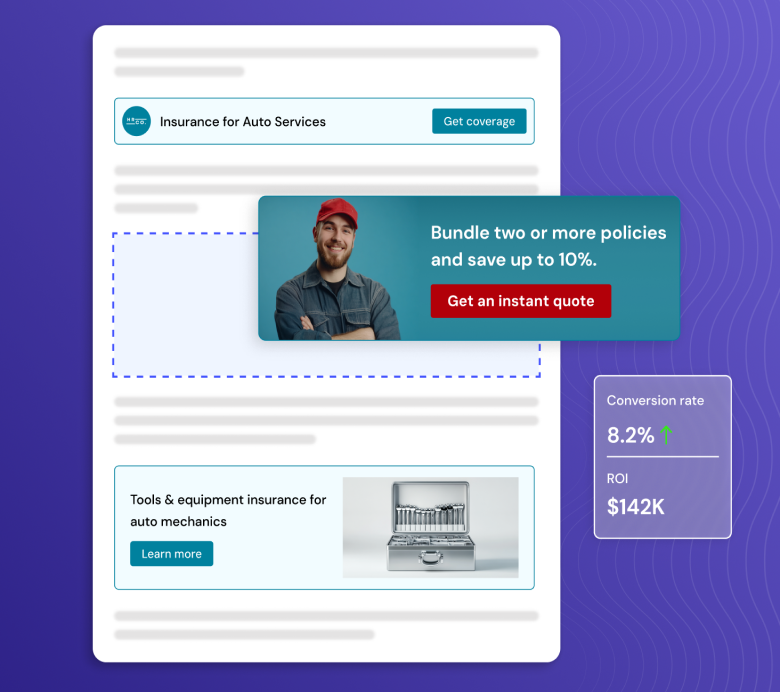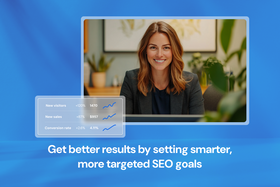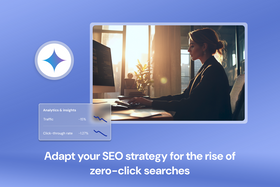7 proven strategies to convert blog traffic into customers
Turn your blog into a conversion-generating machine with these proven strategies for success.
Published November 26, 2024

AI Summary
Converting blog traffic is about understanding intent and guiding users to the next step in their journey. Whether they're discovering your brand for the first time or considering a purchase, most of your effort should go into identifying where they are in the SEO conversion funnel and creating content that meets their needs. Nail this, and you've done 90% of the work. In this article, I'll break down how to do exactly that with seven tried-and-tested strategies.
Key takeaways
- When it comes to driving conversions from your blog, capturing the right intent is 90% of the work.
- Define and build your bottom-of-the-funnel pages; there are often opportunities to create many of them.
- Most of your blog traffic is upper funnel and won't convert immediately.
- The biggest opportunity lies in sending upper-funnel traffic to your bottom-of-the-funnel pages toward conversion.
1. Target bottom-of-the-funnel keywords
The first step to converting blog traffic is targeting bottom-of-the-funnel keywords. For example, if you're running an online therapy website, a bottom-of-the-funnel keyword would be "book an online therapy session."
SEO is intent-based, and intent is 80% of conversion. If your traffic has the right intent, it's far more likely to convert. Users searching for topics at the bottom of the funnel are usually ready to take action.
» Explore intent-based marketing and find out how it leads to better conversion rates.
2. Map and prioritize relevant topics
Next, map out the other topics that are relevant to your business and prioritize them based on search volume and conversion potential. Then, make sure you cover, rank for, and send traffic to each one. Remember that the goal is not just to bring in traffic but to convert it. A tool like Entail Strategy can help you streamline this process and execute it well.
» Learn how to map keywords to the SEO conversion funnel.
3. Convert upper-funnel content
To rank for anything in SEO, you must have authority. And in order to build authority, you need to create a lot of content. By definition, most of this will be top-of-the-funnel content that doesn't really convert. Still, the top of the funnel is where most of the traffic and volume is. So, if you want to convert your blog traffic, you have to send traffic from upper-funnel to mid-funnel and bottom-of-the-funnel pages.
» Optimize your blog for conversions with these CRO best practices.
4. Only use highly relevant CTAs
The number one mistake I see companies make is adding bottom-of-the-funnel calls to action (CTAs) across all their blogs. This doesn't convert because the CTAs don't match the intent or context of the content.
To avoid this, you need to add CTAs and links that match the context of each paragraph in your content and guide users further down your sales funnel. The main challenge is that every page may need 20 CTAs and links, which becomes difficult to manage, test, and track manually—luckily, Entail CRO solves this.
5. Add a CTA to every paragraph
If you look at Google Ads, each search query usually gives you one opportunity to rank with an ad. Similarly, in organic search, your content typically targets one query per post. However, unlike ads, every paragraph in your blog post is a brand new opportunity to drive clicks and guide users further down the funnel. This is why we recommend using a CTA in every paragraph. This is a highly important step if you want to create content that converts.
» Get inspired by these call-to-action examples.
6. Understand where your traffic should go
When linking from your blog posts, it's crucial to consider where you send traffic. If your site is built correctly, your content is organized into verticals—for example, an online therapy site might have verticals for anxiety, depression, and marriage counseling. Structuring your blog this way helps Google understand your site and content. It also makes it easier to link between articles and add CTAs that lead to relevant products.
Within each vertical, the CTAs should link to articles or products in that vertical and the same funnel stage or lower. The key is guiding the user to the next logical step in their journey. So, avoid linking from the top of the funnel directly to the bottom, as this usually isn't very effective.
» Discover trusted ways to drive organic traffic.
7. Leverage conversion strategies
Finally, you can use more general conversion strategies to convert your blog traffic. Some effective conversion strategies include:
- Offering free incentives (i.e., guides, trials, product demos)
- Using social proof
- Experimenting with popups
- Adding signup widgets to your sidebar
- Promoting your blog content through ads, email marketing, or other channels
- Tailoring your messaging to your target audience and their pain points
Make every blog post count
Converting blog traffic comes down to targeting intent and guiding visitors through every stage of the user journey. By focusing on user intent, prioritizing the user journey, and using relevant CTAs, you can turn casual visitors into loyal customers and, ultimately, improve SEO ROI. Remember, every blog post is an opportunity to drive action—don't let it go to waste.
» Convert your blog traffic with Entail CRO. Try it for free.