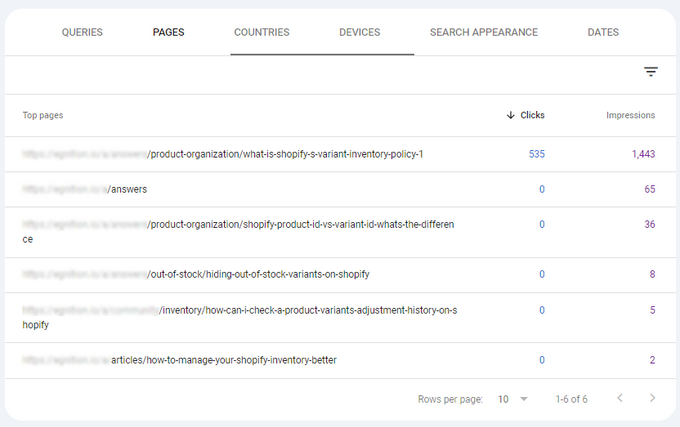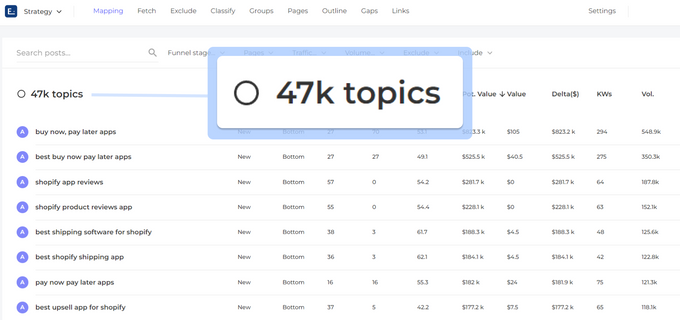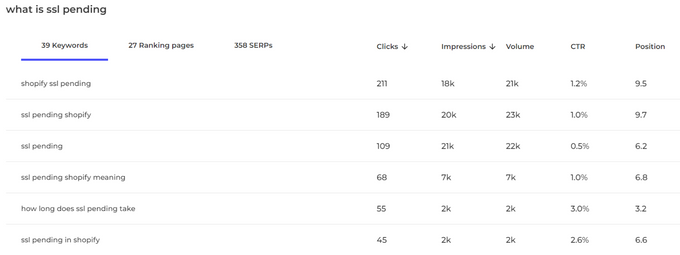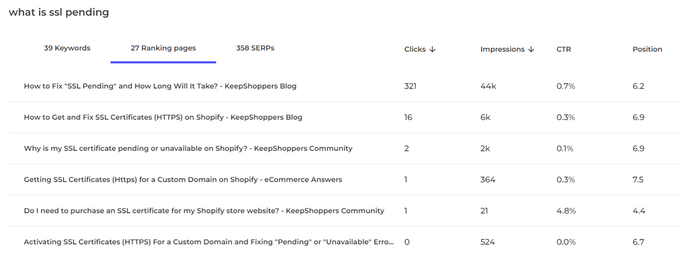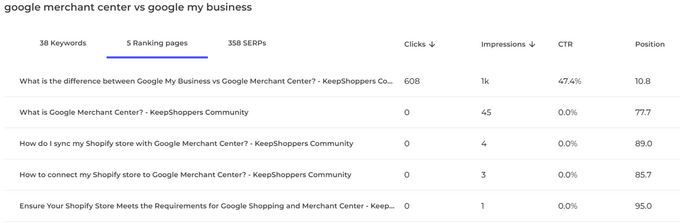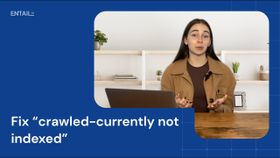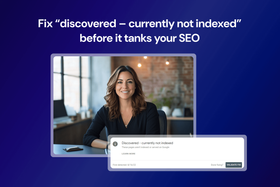The fastest way to fix keyword cannibalization at scale
Learn what keyword cannibalization is, how to detect it, and how Entail's keyword cannibalization tool can help you solve it.
Updated August 18, 2025
AI Summary
I used to think keyword cannibalization was just a content hygiene issue—annoying but manageable. Then I saw what it did to our rankings. Multiple pages competing for the same keyword, each diluting the other’s authority, while none of them made it past page two.
That’s why we built Entail’s keyword cannibalization tool. It maps keywords into topic-level clusters and shows you instantly when multiple pages are stepping on each other’s toes. In this article, I’ll show you what keyword cannibalization really looks like, why it’s so hard to fix, and how our platform makes it extremely simple.
Key takeaways
- When multiple pages target the same search intent, they can compete against each other in the SERPs.
- This internal competition can dilute rankings and hurt overall traffic.
- Detecting these overlaps is tricky, especially on large sites with millions of keywords.
- Entail helps you pinpoint and resolve content conflicts at scale, so your best pages win.
What is keyword cannibalization?
Keyword cannibalization happens when multiple pages on your site compete for the same keyword or search intent, essentially forcing Google to choose between them.
Let’s break it down using the keyword “SEO site audit” as an example. SEO cannibalization can happen in several ways:
- You create one page titled “What is a site audit?”, another on “Why do you need a site audit?”, and a third on “How to run a site audit?”—all targeting variations of the same keyword and intent.
- You unknowingly publish a second “How to run a site audit” guide, unaware that a similar one already exists.
- Several pages contain subsections on the same topic—like “how to check meta tags”—causing internal competition for that sub-keyword.
In each case, multiple URLs could end up competing for “SEO site audit” and related terms, weakening your overall rankings instead of reinforcing them.
» Stop cannibalization in its tracks with Entail’s keyword cannibalization tool.
Why is keyword cannibalization bad for SEO?
The algorithm needs to see which page best satisfies the search intent, not a scattered mix of half-answers across your site. Cannibalization isn’t always a red flag, but Google doesn’t reward fragmented answers.
When I split a query’s answer across multiple pages, I’m diluting the authority of each one. And if a competitor covers the entire topic clearly on a single page, they’ll likely outrank me.
Multiple pages targeting the same keywords isn’t always bad
Some SEOs fixate on having just one page rank per keyword, but that’s not how search actually works. It’s entirely possible (and often strategic) to target the same keyword across multiple pages without triggering cannibalization, as long as each page addresses a distinct user intent.
Take the keyword “New York” as an example. A searcher could be looking for a map, news updates, things to do, or places to eat. Each of these intents warrants its own page, and Google often rewards that depth.
I’ve seen this play out in practice. One site had six separate pages ranking for the query “variant inventory policy Shopify”—each one answering a different angle of the same broad topic.
This isn’t a case of true keyword cannibalization. One page clearly dominates in rankings, while the others sit much lower in the SERP with minimal impressions and zero clicks.
Luckily, that’s a signal, not a problem. These lower-ranking pages aren’t meaningfully competing. Instead, they can support the top performer by linking to it with relevant anchor text, reinforcing its authority around the target keyword.
» Curious what’s cannibalizing on your site? Book a demo to get a personalized walkthrough.
How to find keyword cannibalization
There are plenty of ways to fix keyword cannibalization, but the hardest part is spotting it in the first place. On large websites, where a single page can rank for thousands (or even millions) of keywords, identifying content overlap becomes a real challenge. Managing all those pages while keeping keyword targeting focused is no small task.
Sure, you can try manual checks or use tools like Google Search Console, Ahrefs, or Semrush, but in my experience, those methods are time-consuming and often miss the full picture.
» Conduct a content audit to find keyword cannibalization.
Identify cannibalization with Entail’s keyword cannibalization tool
Entail’s keyword cannibalization tool maps every topic your site could rank for. In this example, it surfaced over 47,000 relevant topics—all in one view.
We focus on topics instead of individual keywords, so you can check which keywords every topic ranks for.
For example, the topic “what is SSL pending” is built from all these keywords with the same intent.
We can also see 25 keywords with the same intent and all the posts ranking for them. There are also eight posts ranking on the first SERP. This is cannibalization.
Entail’s keyword cannibalization checker tool can show you what’s not cannibalization, too. Let’s look at an example.
Here, you have five posts ranking for the topic “Google merchant vs. Google my business,” but only one is predominantly ranking for this keyword. The rest aren’t getting much traffic and impressions. As I mentioned previously, these factors indicate this isn't cannibalization.
Our tool allows you to see each topic, which pages are ranking for it, and whether there’s cannibalization. No need to go on Google Search Console and check every keyword for each page to find a needle in a haystack.
How to fix keyword cannibalization
At its core, fixing cannibalization means making sure each page fully answers a distinct search intent. But the right fix depends on the type of overlap you’re dealing with. Here are a few targeted strategies I use to help you resolve it effectively.
Merge pages with 301 redirects
If I have "duplicate content" targeting the same topic and intent, I merge them. First, I figure out which page is the strongest or most relevant, i.e., the one I want to win.
Then I move any valuable content from the others onto that page and delete the rest. I use 301 redirects to point old URLs to the main page, so I don’t lose any link equity or confuse search engines. It’s a clean way to consolidate authority and make sure the right page ranks.
» Learn more about building topical authority.
Move or remove overlapping content
Sometimes I’ll find two pages that overlap on one keyword but also rank for different, valuable terms. In that case, I don’t want to lose those secondary rankings, so instead of deleting a page or redirecting it, I just clean up the overlap. I either move the competing section to the stronger page or cut it entirely.
That way, one page clearly owns the main topic, and the other can keep ranking for what it does best—no need for redirects, and no loss in visibility.
Use canonical or noindex tags
When I need to keep multiple pages that touch on the same topic, but don’t want them competing, I use or <noindex> and <canonical> tags.
First, I pick the page I want Google to prioritize. Then I either add a noindex tag to the others or update the robots.txt file to keep them out of the index. If the content still needs to exist but I want to consolidate ranking signals, I’ll use a canonical tag to point everything back to the primary page.
» Discover proven techniques to solve “crawled - currently not indexed.”
Link to the main page
When two of my pages rank for a wide range of keywords but overlap on a small subset (say, around 10%) I treat it as a light case of cannibalization. I choose which page I want to prioritize for that overlapping topic.
Then, instead of cutting content, I link from the secondary page to the main one using the shared keyword as anchor text. It’s a simple way to signal to Google which page should take the lead, without sacrificing the value of either.
» Improve internal linking with our guide.
Create a new page
Sometimes I’ll see multiple pages trying to rank for the same keyword, but none of them are doing it well. When that happens, I don’t try to fix them individually. Instead, I create a new, focused page built specifically to target that keyword properly.
Then I link to it from the underperforming pages to consolidate relevance and give the new one a stronger chance of climbing the SERP.
How to prevent cannibalization in the first place
Preventing cannibalization is just as tricky as fixing it. I need to be sure I’m not planning content around topics we already rank for, but doing that manually is nearly impossible at scale.
Entail’s keyword cannibalization tool maps every topic our site ranks for, shows which pages are involved, and highlights whether those topics are already driving traffic. I can instantly see if a new idea overlaps with existing content and whether it’s worth creating from scratch or optimizing what we already have. No more spreadsheet hacks or endless SERP cannibalization checks.
» Need help fixing content cannibalization? Talk to an expert.
Solve keyword cannibalization once and for all
Keyword cannibalization is one of the most common and costly issues I see on high-growth content sites. It fragments performance, confuses search engines, and weakens your ability to rank for high-intent queries. But with the right systems in place, it’s not just fixable. It’s preventable.
At Entail, we built our keyword cannibalization checker specifically for SEO and content teams managing large, complex sites. It surfaces hidden conflicts, maps intent and keyword overlap, and helps you consolidate authority where it matters most.
FAQs
How does keyword cannibalization affect my SEO performance?
It weakens your content’s authority by forcing multiple pages to compete for the same query. Instead of one strong result, you get several underperformers.
Why do multiple pages sometimes target the same keyword unintentionally?
It usually happens during fast-paced content production—especially when SEO and editorial teams work in silos or lack visibility into existing topic coverage.
What are the main signs that I have keyword cannibalization on my site?
Look for fluctuating rankings, multiple URLs showing for the same query, or pages that never make it past page two despite being well-optimized.
How can I detect keyword cannibalization at scale?
Manual audits are tedious and often incomplete. A tool like Entail maps keyword overlap by topic across all pages, so you can spot conflicts instantly.
What’s the best way to fix keyword cannibalization without losing traffic?
Start by identifying which page should rank. Then merge, redirect, or link strategically—depending on how severe the overlap is.
Is keyword cannibalization ever a good thing?
Sometimes. If the pages target different user intents under the same keyword umbrella, they can coexist—and even dominate more SERP real estate.
How do I avoid keyword cannibalization when planning new content?
Before publishing, check whether a topic is already covered—and if it’s performing. Entail lets you preview topic coverage across your entire site before creating anything new.